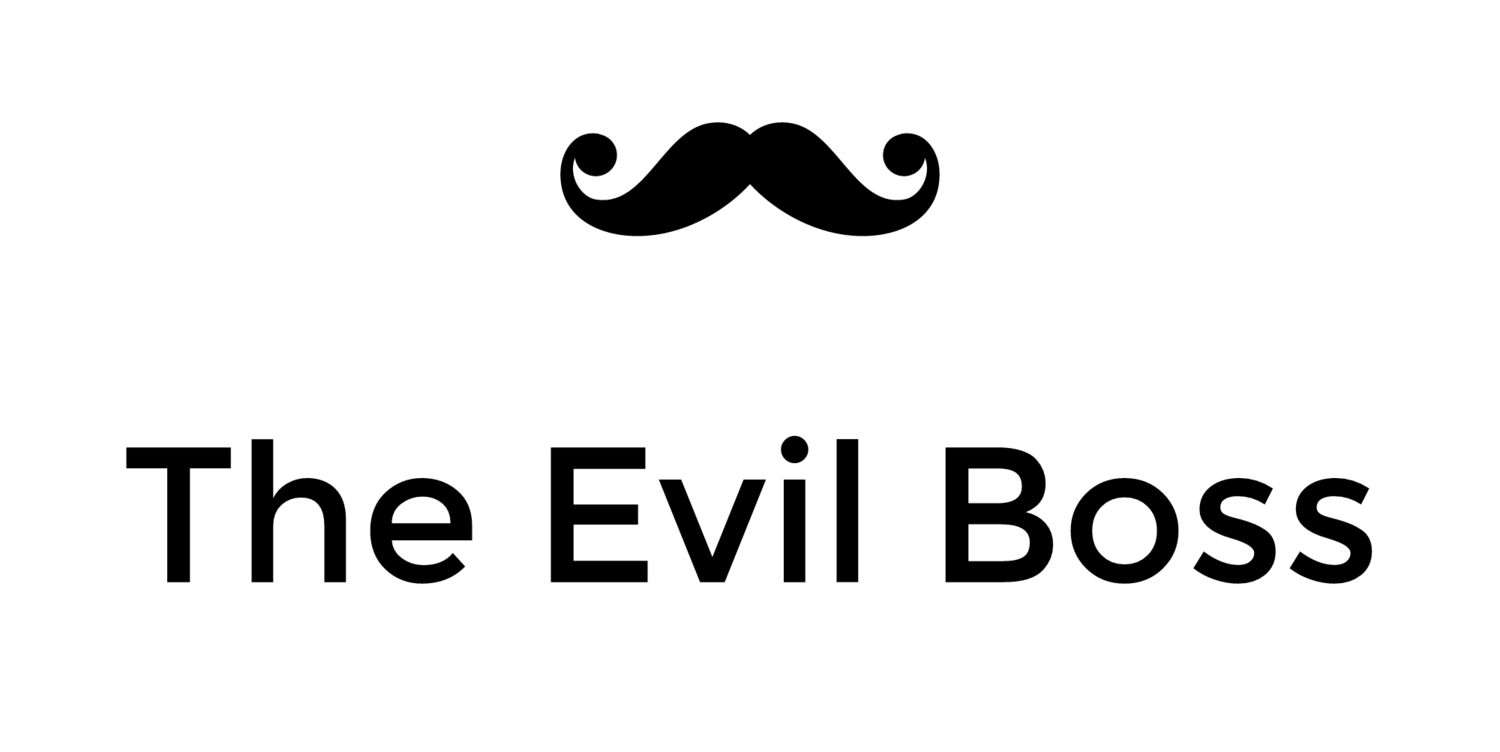Retro gaming on iPad, for iOS developers
MADTV and Gabriel Knight running in dospad on the iPad
Sometimes it's good to take a break from coding, and what's more relaxing than running some retro games on your iPad?
Getting DOS onto iPad
Some time ago a DOS emulator called iDOS briefly made it into the App Store, but it was already long gone when I heard of it and tried to download it. As luck would have it the source code for the app is available under the name dospad from Google Code, so any registered iOS developer can build it using Xcode and run it on their iPad.
I believe iDOS or dospad is also available for jailbroken iPads, for those who are not registered developers but are OK with jailbreaking their device.
Installing games
With dospad you get a fully functional DOS system for your iPad. There is mouse support and sound support, making it brilliant for some retro gaming. If the games are mouse driven you can even go full screen for a very immersive experience.
Sierra's adventure game Gabriel Knight is one of my all time favorites, and since I no longer have a floppy disk drive on my computer I downloaded it from an abandonware site called The House of Games, where there's a large selection of old DOS games.
With dospad installed on your iPad, you can drag files into it using iTunes. Just go to the iPad's Apps tab and select dospad under the File Sharing header.
Dospad comes with an unzip utility so once you have transferred the zip file with your game you can use the DOS command prompt to create a directory and unzip the file into it.
For Sierra games you then run install.exe to select your sound options. I selected Soundblaster Pro which seems to work well.
Launch the game by running sierra.exe.
Mouse controls
Obviously, this being DOS, you don't use it like a standard touch screen. Instead you control a mouse cursor on screen in the same manner you would using the touchpad on your Macbook. Tapping the screen left clicks at the position the cursor points to.
You can play either in portrait or landscape mode, as well as full screen.
Happy retro gaming, and make sure to save your game often.