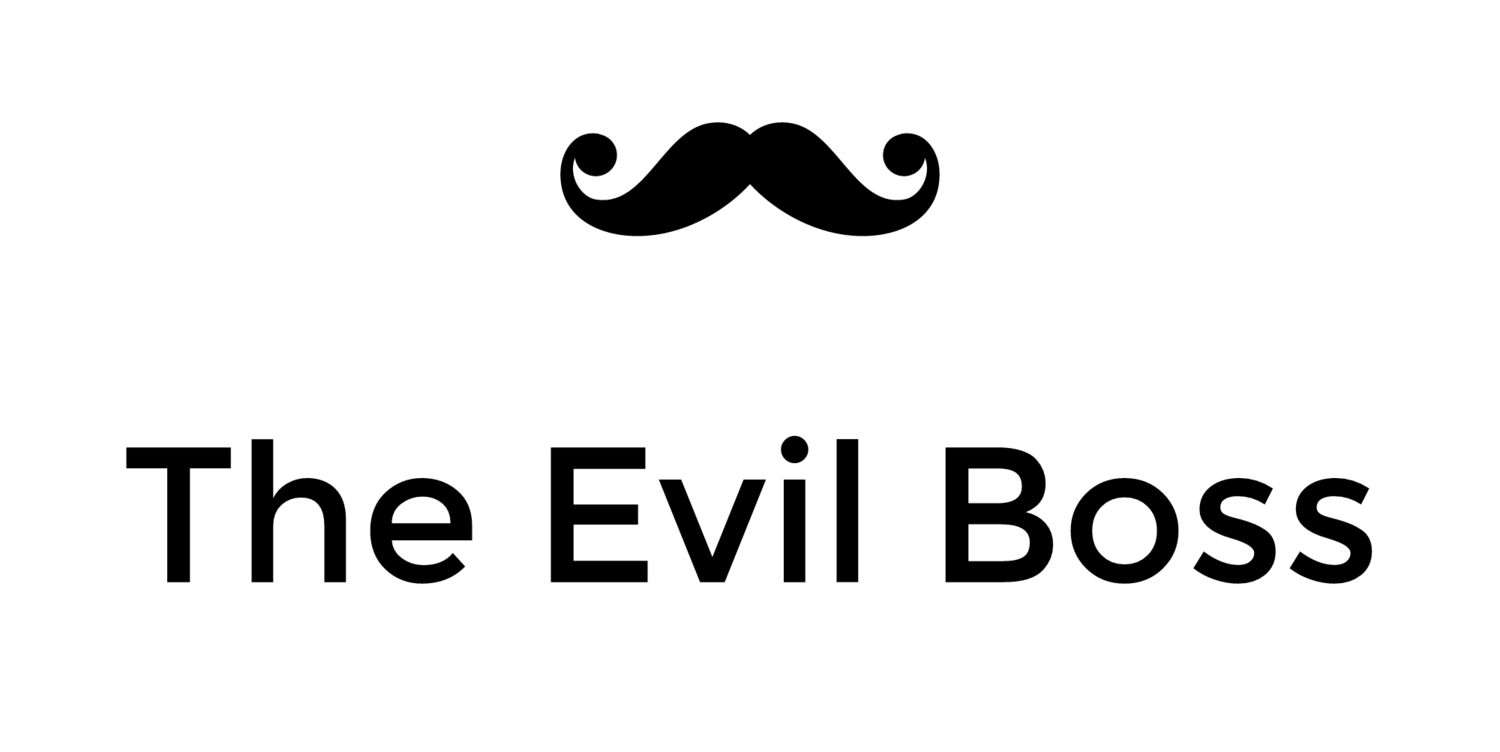Using Mono for .NET development on the Mac
Yesterday I decided to install Mono onto my MacBook to enable .NET development. Below I have listed the steps I took to accomplish compiling and running a Windows Forms hello world style application and packing it into an app bundle so I can run it by double clicking the icon.
The reasons for doing this are twofold;
* I spend most of my time at work professionally developing .NET applications using Visual Studio, so obviously I'm interested in using .NET also on the Mac.
* I'm thinking of writing an experimental Push Notification Service backend in .NET and would rather avoid having to launch Windows to do this.
Requirements
Leopard (Supposedly works on Tiger as well, but then you need to install X11 to make Windows Forms applications work)
Installation
1. Get Mono for Mac from the Mono Project website. I grabbed version 2.4, the latest stable version as of this article's publication.
2. Run the installer. Mono installs under '/Library/Frameworks/Mono.framework'.
Hello World on the command line
3. Compile a command line hello world tool:
hello.cs file contents
// Compile with %> gmcs hello.cs
using System;
public class HelloWorld
{
static public void Main ()
{
Console.WriteLine ("Hello Mono World");
}
}Compile using the 'gmcs hello.cs' terminal command.
4. Run using the 'mono hello.exe' terminal command. The 'Hello Mono World' message should be printed.
Windows Forms Hello World
5. Compile a Windows Forms hello world app tool.
helloforms.cs file contents
// Compile with %> gmcs helloforms.cs /r:System.Windows.Forms.dll
using System;
using System.Windows.Forms;
public class HelloWorld : Form
{
static public void Main ()
{
MessageBox.Show("Hello Mono World");
}
}Compile using 'gmcs helloforms.cs /r:System.Windows.Forms.dll'.
6. Run using the 'mono helloforms.exe' terminal command, and if all is well a message box should be displayed.
Creating an app bundle
7. Use MacPack to package the .NET assembly into an app bundle, which can be launched from the Finder.
'macpack -n:HelloForms -a:helloforms.exe -o:. -m:winforms' on the command line.
8. Launch the app bundle HelloForms.app from the Finder to make sure it works.
That's it really. You are now ready to start development on your enterprise level .NET project using Mono on your Mac.
Additional tips
* MacPack has a really good man page documenting its use.
http://linux.die.net/man/1/macpack, or just 'man macpack' on the command line.
* Simplified compilation using pkg-config
Note that using pkg-config (see if it's setup on your system by running 'pkgconfig' on the command line) you can compile the forms app using 'gmcs helloforms.cs -pkg:dotnet' instead. Not a big difference in this example, but not having to list all needed assemblies will help when compiling more complex projects.
For .NET 3.5 compatibility, you would use the -pkg:dotnet35.
To set it up, add the following line to the '~/.bash_profile' file, if the file does not exist create it:
export PKG_CONFIG_PATH=/Library/Frameworks/Mono.framework/Versions/Current/lib/pkgconfig/
References
Windows.Forms and Mac OS/X
http://oepapel.blogspot.com/2005/04/windowsforms-and-mac-osx.html
Mono Basics
http://mono-project.com/Mono_Basics
Customizing Terminal when Compiling Mono apps
http://dotmac.rationalmind.net/2008/12/customizing-terminal-when-compiling-mono-apps/
Archive for the 'firefox' Category
(contains info about pkg-config)
http://wp.colliertech.org/cj/?cat=9