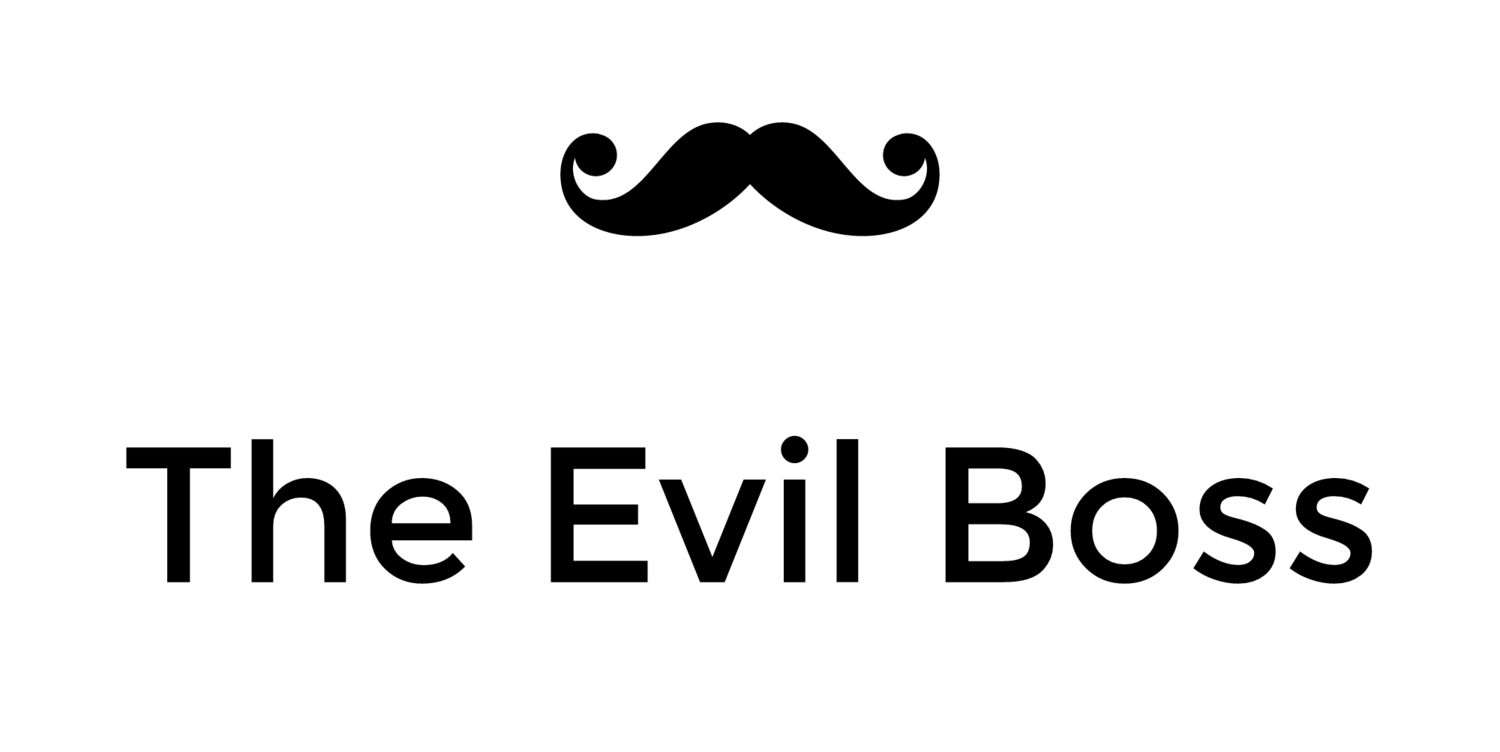Running SDK apps on a jailbroken 2.0.1 iPhone [Updated]
Update: There is useful information in the comments about how to do this with later versions of the SDK as well. Thanks to everyone who has contributed.
This summer I've spent some time working on my iPhone app, which I hope to release on the App Store later this fall.
Since I imported my iPhone from the USA, I have to use the iPhone Dev Team's Pwnage Tool to unlock and jailbreak it. I chose to stay on firmware 1.1.4 until 2.0.1 was available to avoid the performance issues that were widely reported. This means I have not had the opportunity to try my application on the phone itself, but last night I updated to 2.0.1 and tried installing the app.
It turns out my application works great, but I still need to add a few more features and spend some time generating nice visuals to replace the placeholder graphics I am using.
To get the application running on the iPhone I had to copy it using scp to the /Applications directory on the phone and bypass the iPhone Code Signature check. After some googling I found the ldid tool written by Jay Freeman, which takes care of the Code Signature.
Here are the steps I used to get my SDK developed app running on a jailbroken iPhone, all commands should be entered as one liners in the Terminal:
1. Make sure you set Xcode to compile for the device, not for the simulator.
2. Compile the project, then copy the resulting MyApp.app directory to the iPhone's /Applications directory.
mac# scp -r MyApp.app/ root@iphone_ip:/Applications/3. Access the phone using SSH. The root password is alpine, at least on my phone.
mac# ssh root@iphone_ip
4. Make sure the executable is marked as such, this step is probably unneccessary but it wont hurt anything.
iphone# chmod +x /Applications/MyApp.app/MyApp5. Install the ldid tool, this step probably needs Cydia to be installed on your phone.
iphone# apt-get install ldid6. Run ldid on the application executable on the phone.
iphone# ldid -S /Applications/MyApp.app/MyApp7. Your application icon should now turn up once the phone is rebooted.
These steps will work even if you have not been accepted to the paid iPhone developer program.
Note that these instructions are experimental. I can't be held responsible for whatever happens if you try them.