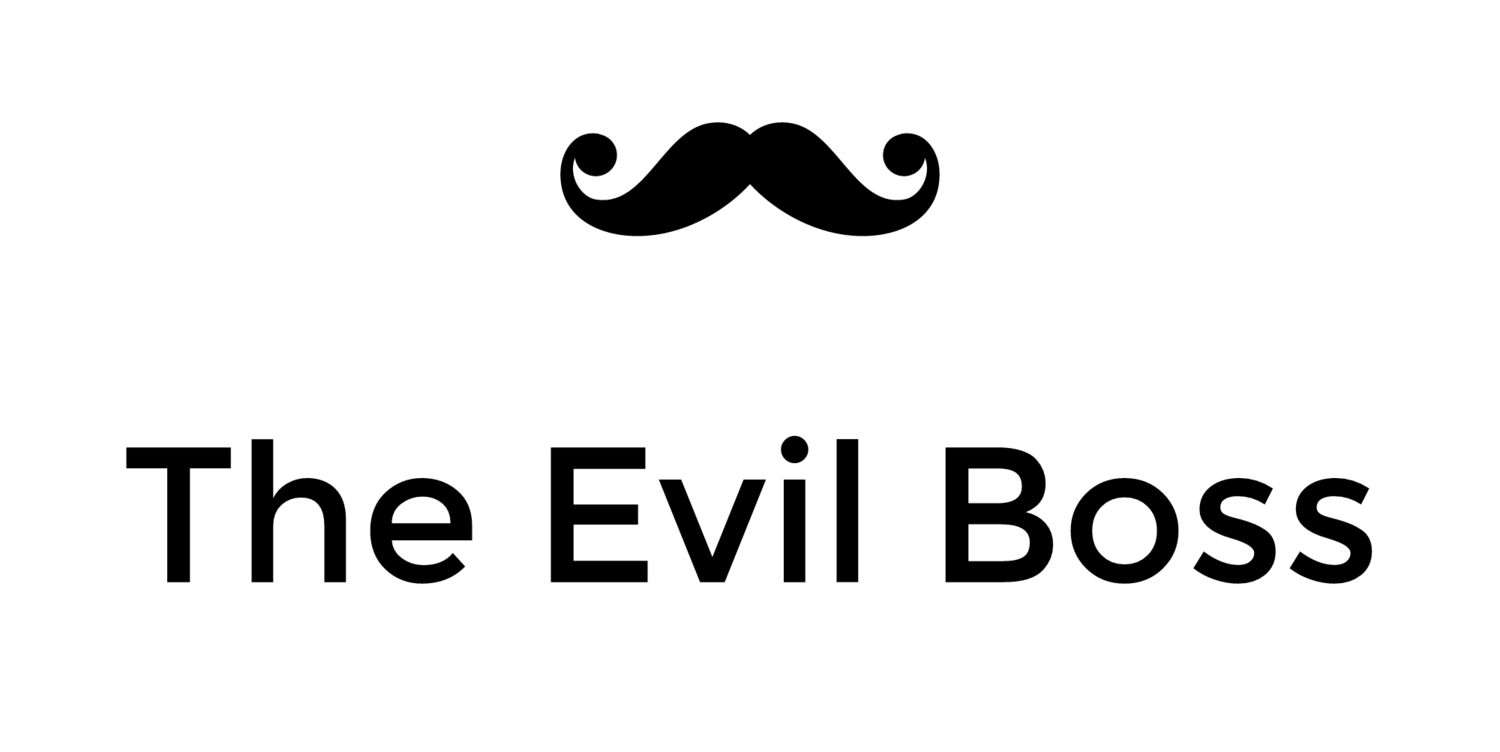Japanese navy flag and the App Store reviewer backlash, an apology
As you may remember from my previous post Analyzing App Store sales data, the vast majority of sales I've seen for my iPhone applications have been in the US market.
My applications have been available for well over a month now and I had been wondering why I barely saw any reviews in the store. As it turns out, reviews are not combined worldwide but instead tied to the store the reviewer is in. This makes sense I suppose, avoiding any language problems. Sadly there is no way for a developer, as far as I can see, to get a summary of the reviews left worldwide. Instead you have to go into each and every store to see if any reviews have been written for the specific markets.
I just realized this fact the other day when I switched over to the US iTunes store to see what movies are available for rental there. I then did a search for my app Hiragana and noticed that all of a sudden there were a couple of reviews that I hadn't seen before. Almost none of them positive!
My applications are marketed towards students of the Japanese language, and apparently people were taking offense with the Japanese navy flag that I was using both for my icon graphics and as a background image for the flash cards in my applications.
Version 1.0 look
Some review excerpts:
"I don't know if you know what it means but it is like using Nazi flag for learning German application icon."
"Are you even aware of the gross political incorrectness of that imperial military flag you're using as an icon and background? People don't even dare fly that thing in Japan anymore."
Read more reviews here (App Store link, make sure you are in the US iTunes store)
The second review above hits it on the spot. I was not at all aware that the flag I was using is considered politically incorrect. In my eyes it is a very neat design, I even bought a jacket featuring it as a design element when visiting China last year. I guess now I know not to bring that jacket when going across the Atlantic to Aaron Hillegass' Cocoa Bootcamp at the Big Nerd Ranch this winter (more about this in a later blog post).
I did know the flag was/is used by the Japanese navy and i know that the Japanese committed a bunch load of horrible war crimes during WWII, but it never crossed my mind that people may equate it to the nazi flag. Is this really true? Wouldn't the App Store staff have considered this before clearing the applications for release? Feel free to leave your thoughts in the comments section, I would really appreciate it.
Measures taken
Of course I could not let the current state stand, so here are the measures I have taken to try to rectify the situation.
- Redesigned icon
- Removed card background
- Half price during the full month of November!
Also I would like to express my apologies here to everyone offended by my using that flag in my applications.
Shameless plug
Introducing version 1.1 of my Hiragana and Katakana apps.
Now containing:
- 100% less Japanese navy flags
- Refined transition animations
- Other minor fixes
Version 1.1 look
These have already been available for a couple of days, and a few more positive reviews have trickled in. If you own the previous versions i recommend getting them updated via the App Store, unless you really want to hang on to that navy flag of course.
If you have avoided purchasing these applications for any reason, now is your chance to get them at a discount; $1.99 as opposed to the regular price of $3.99. Get them at the App Store.
Oh, and don't forget to leave a review in the store if you feel like it. Thanks!